Newsroom
Trump’s Campaign Said It Was Better at Facebook. Facebook Agrees (via Bloomberg)
Fair warning... There's nothing intended to be political by this post. It's simply to convey the power of Facebook's marketing resources when used effectively.
Fair warning... There's nothing intended to be political by this post. It's simply to convey the power of Facebook's marketing resources when used effectively.
The link to the original article is sited at the bottom of this page.
Donald Trump’s presidential campaign has boasted often that it made better use of Facebook Inc.’s advertising tools than Hillary Clinton’s campaign did. An internal Facebook white paper, published days after the election, shows the company’s data scientists agree.
“Both campaigns spent heavily on Facebook between June and November of 2016,” the author of the internal paper writes, citing revenue of $44 million for Trump and $28 million for Clinton in that period. “But Trump’s FB campaigns were more complex than Clinton’s and better leveraged Facebook’s ability to optimize for outcomes.”
The paper, obtained by Bloomberg and discussed here for the first time, describes in granular detail the difference between Trump’s campaign, which was focused on finding new donors, and Clinton’s campaign, which concentrated on ensuring Clinton had broad appeal. The data scientist says 84 percent of Trump’s budget asked people on Facebook to take an action, like donating, compared with 56 percent of Clinton’s.
Facebook didn’t immediately respond to a request for comment.
Trump ran 5.9 million different versions of ads during the presidential campaign and rapidly tested them to spread those that generated the most Facebook engagement, according to the paper. Clinton ran 66,000 different kinds of ads in the same period.
As is typical at Facebook, employees had access to the white paper, according to a person familiar with the matter. Employees routinely publish papers so colleagues can dig into issues facing the company and learn how certain products work.
A former Facebook employee cited the information from the white paper in a memo to Representative Adam Schiff’s office in early March, saying it could help Congress ask the right questions about whether the campaign coordinated with Russia. For example, according to the paper, more than a quarter of Trump’s ad spending was tied to third-party data files on voters, and leveraged a Facebook tool that helped the campaign show ads to people who looked similar to the names on file. Clinton’s ads aimed for broader audiences, with only 4 percent of her Facebook spend on the lookalike tool.
“Did Russian operatives give the Trump campaign a list of names to include or exclude from advertising that was running on Facebook?” the former employee asked in the memo.
Republicans shut down the House of Representatives’ investigation into Russia and Trump days later, “leaving questions unanswered, leads unexplored, countless witnesses uncalled, subpoenas unissued,” Schiff, a California Democrat, wrote on Twitter. A Schiff spokesman declined to comment for this story.
But Congress is still focusing on the use of third-party information on Facebook for another reason: the company’s ensuing crisis over data on 50 million users obtained by Cambridge Analytica, a political advertising firm that helped Trump’s campaign. Facebook Chief Executive Officer Mark Zuckerberg is set to make his first congressional testimony on the issue in a matter of days.
One key question Zuckerberg is likely to face, raised in the former employee’s memo to Schiff: What lists of Facebook users did Trump’s campaign upload for advertising purposes?
Facebook is still working to unearth other information that congressional investigators have requested. The company is continuing to comb through its site to identify content posted by the Internet Research Agency, a Russian organization that used Facebook to manipulate public discourse in America ahead of the election. On Tuesday, the company took down more than 270 accounts and pages operated by the IRA that were used to spread messages to people in Russia and neighboring countries.
“This is the next step towards removing them from Facebook entirely,” Zuckerberg wrote Tuesday on his Facebook page. “Organizations like the IRA are sophisticated adversaries who are constantly evolving, but we’ll keep improving our techniques to stay ahead -- especially when it comes to protecting the integrity of elections.”
Click here for the original article.
How to Create a Facebook Page
Corbitt here... CEO and Founder of Apex Current Digital Marketing. It looks like there's a significant amount of traffic coming to the site because you want to know how to create a Facebook page.No problemo. I aim to please... It's super simple so chillax. We'll get you through it one step at a time.
Yoooo!
Corbitt here... CEO and Founder of Apex Current Digital Marketing.
It looks like there's a significant amount of traffic coming to the site because you want to know how to create a Facebook page.
No problemo. I aim to please...
It's super simple so chillax. We'll get you through it one step at a time.
Step 1 - Login to your personal Facebook account at www.facebook.com.
Step 2 - While on your newsfeed, go to Pages under Explore next to that red arrow pictured below and click on it. (Side note, how cute is my daughter, Phoebe?!)
Step 3 - That will bring up all of the Pages you have liked and then hiding in the top right corner you'll see where it says "More." Click there and toggle to "Create Page." You can also simply click here to navigate to that section, but I'm all about, "teaching a man to fish."
Step 4 - Select the type of Page you are wanting to create... You can change this later if you need to so it doesn't have to be exact.
Step 5 - Once you decide the type of page you want to create, Facebook will ask you for the Category. For example, if you're a shoe company, it's going to ask you to select shoes and then what the name of your business is and you'll type that in.
After that, it really can't get any easier. Facebook will literally walk you through the process and information you need to provide.
I would go ahead and have the following information ready to make your life a lot easier and this process super simple.
- Business Name
- Profile Picture (Sized 800 x 800)
- Cover Photo (Sized 820 x 312) ... Canva.com is a great resource for sizing images and creating designs.
- Business Address
- Business Phone
- Business Email
- Business About Us / Mission Statement
- Hours of Operation
That's the basic stuff. Just to be clear, you don't need any of it. Facebook will let you proceed without it, but I would just gather it all now. An empty page, looks like your business is struggling or not professional.
On that note, I would start inviting all of your friends and family to like the page and get active posting 1 - 3 times per day. These days you have to promote posts, but that's a topic for a different time. Even putting just $1 behind a post will make a big difference in it's reach.
Alright, guys, hope this helps!
Be EPIC!
Corbitt